穿透
作者:
穿透
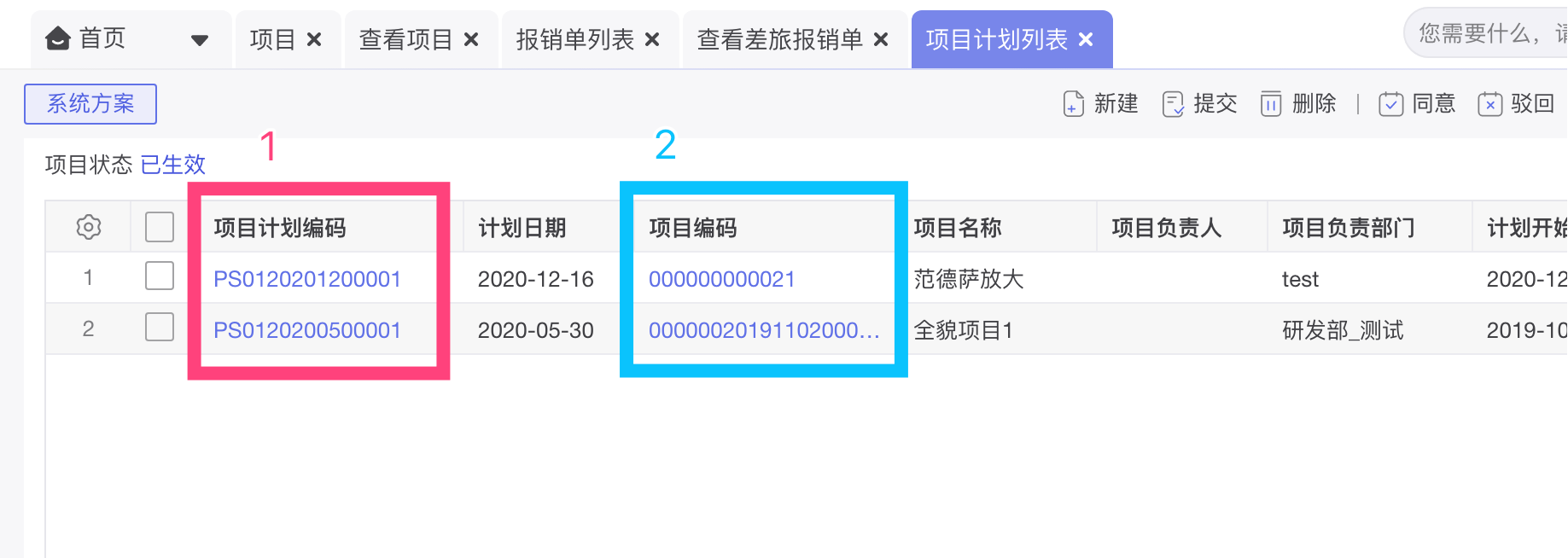 我比较喜欢叫它超链接,就是点击列表上的单元格会跳到其他页面的功能。
我比较喜欢叫它超链接,就是点击列表上的单元格会跳到其他页面的功能。
在这里展示了两种需求:
- 会跳到当前单据类型(项目计划)的单据详情页
- 会跳到其他单据类型(项目)的单据详情页。
代码实现
-
使用
rowActionController.makeRowEditAction其中的makeRowEditAction是去编辑态的单据,可以换成makeRowViewAction实现去查看态。1 2 3 4 5 6 7 8 9 10 11 12 13 14 15 16 17 18 19 20 21 22 23 24 25 26 27 28 29 30class BudgetModelList extends QueryListPagePresenter { { protected getListOption(): IListOption { const listOption = super.getListOption(); return merge(listOption, { gridOption: { actionColumnOption: { visibleSize: 3, }, columnResolver: columnDefs => { this.projectColumn(columnDefs); columnDefs.forEach(colDef => { if ( (colDef.field === 'code' || colDef.field === 'name') && checkAuth('BudgetModel', FunctionAuthActionType.Update) ) { colDef.cellClass = 'object-cell-linkable'; colDef.onCellClicked = event => { const editAction = this.presenter.listSolutionConnector.rowActionController.makeRowEditAction( undefined, event.data, ); editAction.onClick(event.rowIndex, event.data); }; } }); }, }, }); } } -
用masterHashResolver这个api,可以指定跳转目标单据的entity。
1 2 3 4 5 6 7 8 9 10 11 12 13 14 15 16 17 18 19 20 21 22 23 24 25 26 27 28 29 30class TaskPlanListPresenter extends QueryListPagePresenter { getListOption(): IListOption { return { ...super.getListOption(), gridOption: { columnResolver: columnDefs => { // 将数组转化为map,这个可以不做,直接用find在数组中找到你想找的column const columnDefsMap = new Map(); columnDefs.forEach(i => { columnDefsMap.set(i.field, i); }) // 找到column const projectCode = columnDefsMap.get('project.code'); // 设置样式和点击事件 projectCode.cellClass = 'object-cell-linkable'; projectCode.onCellClicked = event => { // 实用列表方案的api来实现跳转 this.presenter.listSolutionConnector.rowActionController.masterHashResolver( {name: EN_Project} as Entity, BizListActionEnum.View, {id: event.data.project.id}, event.rowIndex, this.presenter.listSolutionConnector.rowActionController.saveSuccess, ); }; } } } } }